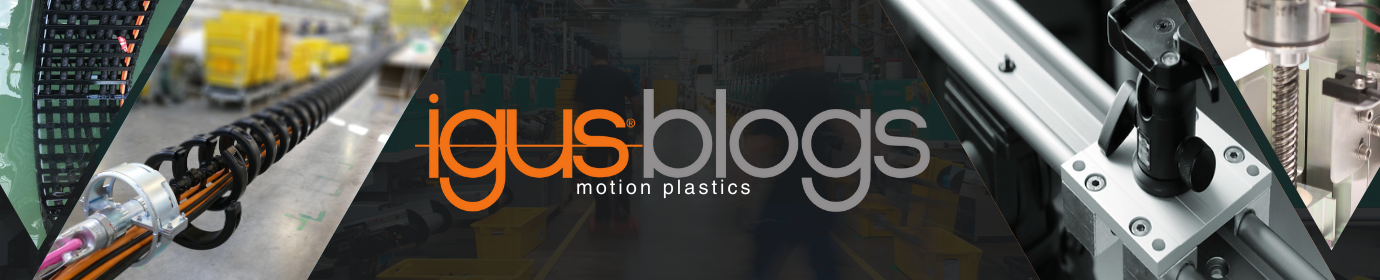Robot configuration: 5 quick and easy steps to configuring your robot
Robot configuration can seem daunting. Ensuring that every component is correctly specified for each manufacturer, model, axis and movement is crucial for a fully operational robot. But how easy is it to compile all the individual components required for a robot dress pack? With the robot configuration tool, igus® has made this process easy. There are 5 simple steps to configuring your robot. https://echain-robot-equipment-configurator.igus.tools/

Step 1- pick your model or manufacturer
The first step in the robot configuration tool is to identify the model. Sometimes you might not know the model of the robot so at this point you have the option of searching for the manufacturer, identifying the type and then based on the above information the model will appear in the drop- down menu. This step also allows you to confirm the axes you want to equip the robot with.
Step 2- pick your retraction system
Once the information above has been added, there is a list of retraction systems to choose from with videos attached to each variant to show how it works on the robot. Each retraction system has different aspects, so it will depend on the required movement and physical space as to which one suits your robot.
Step 3- choose the correct parts
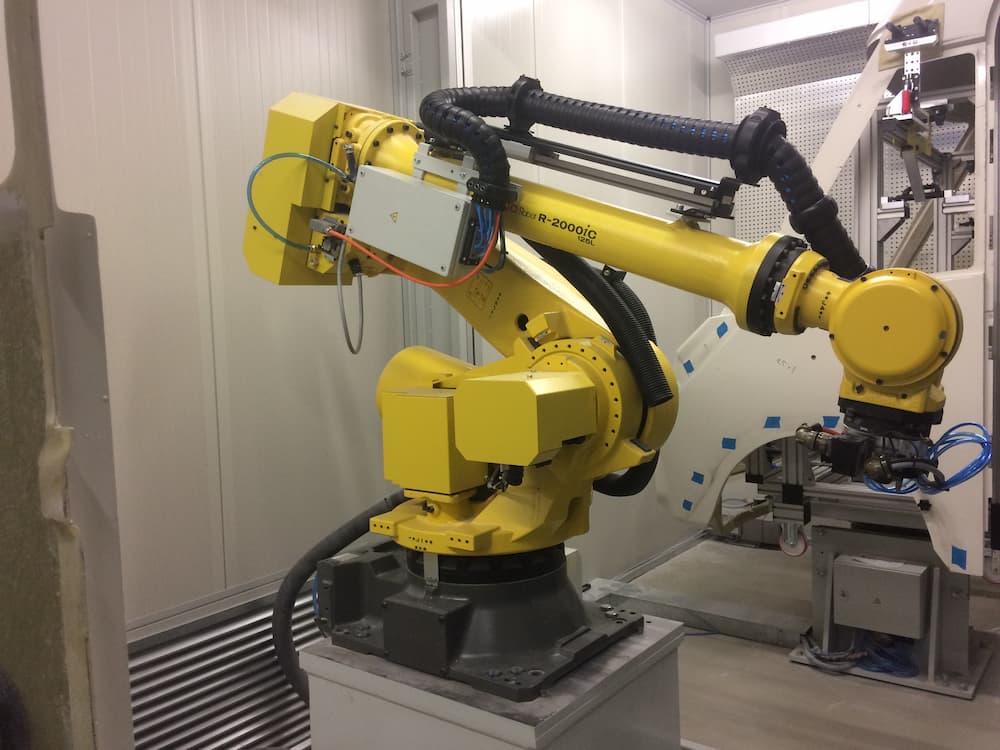
This step allows you to add more detail to the configurator such as size and number of links. The selected retraction system has also been added into the configuration breakdown.
It is split into sections: axes 3-6 and axis 2. You have various options to choose from at each point and when selected, the images on the left-hand side reflect these changes. This allows you a visualisation of the system.
Once you are happy click ‘next’.
Step 4- parts list
This step of the robot configuration is an overview of all the information you have added in the previous steps. It gives you the part numbers, lengths (where appropriate) and quantity of each part of the configuration. On the right-hand side there are various options to take you into different directions of your journey, such as adding to shopping cart, request a quote, order individual parts or simply download data, videos or even save the configuration. Depending on where you are in the design stage will determine that step.
This step also shows the price and delivery for the entire system.
A side note here, I recently published a blog on whether investing in a system which will work but is more expensive initially is worth it when you consider the cost if the system fails. Read it here: https://blog.igus.co.uk/quality-and-quantity-is-it-worth-paying-extra/. This blog will give you something to think about when looking at kitting out a robot.
Step 5- purchasing
The final step in the robot configuration process, once you are happy with the configuration, is to purchase the robot dress pack system. This process is quick and easy too and again you have options, all starting from the “add to shopping cart” button.
Once you are in the shopping cart, you click to the checkout and you will have the option of registering for a myigus account or ordering as a guest.
If you have a myigus account, this will allow you to see the order history and reorder if required, making the process even easier.
By placing the order online, you will already be saving money! All online orders receive a discounted delivery charge of £8.50 as opposed to £13.50 if ordered via email.
Use the Robot configuration tool
The robot configuration tool is quick and easy to use, can help visualise the dress pack on the robot, allows you to play around with different parameters and if you get stuck, there is a contact button which allows you to fill out with the issue, and we can get in touch to help you through the process.
Configure your robot today.